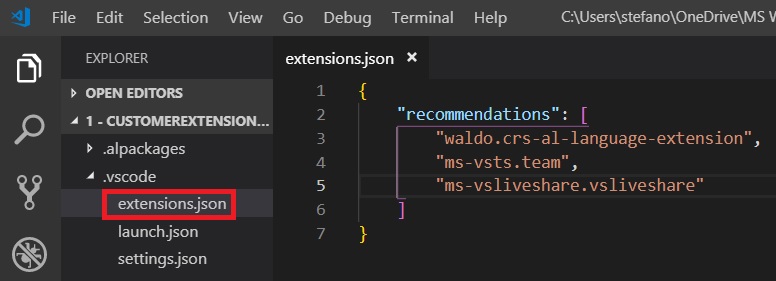There’s an interesting feature in Visual Studio Code that I see it’s quite unknown to all but that internally we use often when working with distributed teams: extensions recommendations.
What is this?
Everyone of you already knows that Visual Studio Code can become more and more productive if you add the right extensions for your work and your programming language. Visual Studio Code permits you to create a recommended list of extensions for a workspace with the Extensions: Configure Recommended Extensions (Workspace) command:

This command creates an extensions.json file in the .vscode workspace folder and in this file you can add a list of recommended extensions that your colleagues should install when working with this repository. Every extension is specified in the format {publisherName}.{extensionName} (CTRL + SPACE is your friend). For example:

The nice thing is that Visual Studio Code prompts a user to install the recommended extensions when a workspace is opened for the first time. The user can also review the list with the Extensions: Show Recommended Extensions command (from Command Palette or directly in the extension pane):

This is the result (as per my extensions.json file):

I think it’s something interesting to handle if you work in distributed teams and you want that all in your team uses the same tools.